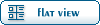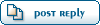Home » Apple IIgs Programming » Video Game Programming » Tools or No Tools ?
| Tools or No Tools ? [message #38] |
Sun, 05 October 2014 13:49  |
 Oz
Oz
Messages: 21
Registered: October 2014
Location: France
|
Member |
|
|
When it is time to consider writing Apple IIgs video games or a demo, the first question is usually to decide which would be the best environment (Operating system) to use.
There are 3 available options :
- Proprietary OS
- Prodos 8
- GS/OS
Everyone who has watched the FTA Demos (Nucleus, Modulae, XMas, Delta...) / Games (Space Harrier, Bouncin Ferno, Oil Landers...) / Utilities (Photonix, NoiseTracker), the Miami Software (aka F.*.C.K) products (Teenage Queen, Sensei, Show 3200, Hot Cookies, Space Shark, ZZ Copy...) or some of the Mr Z Demo (California Demo, Pom's / Toolbox disk introduction, Crack Intro...) have been amazed by what a basic Apple IIgs could do. For a moment, the slow computer they were facing everyday with Prodos 16 was muted into a computer where everything was fast, in color and in stereo ! Most of these products use a proprietary OS, very light and very fast to be loaded from a 3,5 inches disk.
Most of the game, even the best ones like Rastan, were based on a Prodos 8 system. Few of them, especially the latest ones, were GS/OS compatible (Out Of this World, Wolf 3D, Ultima I) and NOT protected against the copy.
The real question is about GS/OS. Is the choice of GS/OS a constraint or an advantage for Game programmers ? Why so many people were ignoring GS/OS when they where writing their games ? Could we write also Demos under GS/OS ?
It is important to understand that programming a video game under GS/OS won't prevent you to use all the required tricks for fast sprites animation, scrolling & co. Using GS/OS DOES NOT MEAN using Quickdraw to write pixels on the screen. Using GS/OS, it is just about allocating memory and making sure we do not blow up other programs memory spaces. The 'No Tools' and 'No GS/OS' is not the same. You can program low level and use the GS/OS to allocate for you the right memory space before using it. And when it will be time to quit the game, free the allocated memory. There is no constraints to use GS/OS. Only advantages (SynthLab / Tool 219 / Tool 220 musics).
The only reason why mot of the game were using Prodos 8 at the time was linked to the small memory size of the Apple IIgs (in the USA, some of them had only 512 KB). So, in order to keep the maximum memory space for the game itself, the choice of Prodos 8 was done (it is also to have the maximum space on the 800 KB disk, where Prodos 8 was taken less space than Prodos 16 or GS/OS). For anyone having 2 MB or more, GS/OS is much more friendly environment. You can install your games on your hard drive, launch them and go back to the finder when exit. Because the hard drive is faster than the disk, the games loading is faster. Today, with the use of emulators, using a image disk for a game (and booting from the disk) is painful.
The specific OS, like the ones we had at the Apple II time, has been use mostly for demos or games. Because such programs do no require to write something back to disk, the usage of the disk was only done by fast read-block access. This is fast but once again, such program can't benefit of a better Apple IIgs configuration. They are limited to the usage of the 800 KB disk drive and can't be installed on a hard drive (which would be faster, at the end, than a 800 KB drive).
In order to show that programming under GS/OS in not complex, you will find next a skeleton of program. Build it with Merlin 16+ and you will get a S16 executable file. Launch it from GS/OS. Hit a key to quit. The program does nothing spectacular but this could be a base for any game or demo under GS/SOS.
The code itself is self-explanatory, there is nothing tricky. You can notice that the only thing we really need, as game programmer, is an access to the $01/2000 area, which is the graphic page once the Shadowing is active. We simply need to ask GS/OS for this memory area. Because the Apple IIgs is a single process at a time system, once your program is running you are the only one doing something and you have full CPU power. In the case GS/OS still need to interrupt your program (AppleTalk, Sound Interrupt, Graphic Interrupt...), you can protect yourself by using the SEI /CLI opcodes. All code between a SEI and the CLI can't be interrupted, so you can do what you want (we think here about the move of the Stack & Direct Page in Bank $01 for fast graphic routines).
Feel free to ask any explanations about this small code set.
*----- Merlin 16+ Directives
mx %00 ; assemble in 16 bit
rel ; Build a relocated S16 file
dsk Hello.l ; Name of your program on disk
use 4/Locator.Macs ; Macro Definition Files
use 4/Mem.Macs
use 4/Misc.Macs
use 4/Util.Macs
use 4/Sound.Macs
*----- Begin Of Program ----------
PHK ; Data Bank Register = Program Bank Register
PLB
CLC ; 16 bit
XCE
REP #$30
JSR ToolInit ; Init Tools + Compact Memory + Ask Shadowing
JSR BackupEnv ; Backup environment (colors...)
*----- Your Code Starts Here ----------
JSR WaitForKey ; Wait until a Key is pressed
*----- End Of Program ---------
End JSR RestoreEnv ; Restore environment (colors...)
JSR ToolTerm ; End up Tools
JMP Exit ; Quit to the Launcher
************************************************************
******* INIT TOOL SET/ FREE TOOL CODE *******
************************************************************
ToolInit _TLStartUp ; Start Tools
PHA
_MMStartUp ; Start Memory Manager Tool Set
PLA
STA myID ; Get current ID
*--
_MTStartUp ; Start Miscellaneous Tool Set
*--
PushLong #0 ; Allocate Page Direct in Bank 00
PushLong #$000100
PushWord myID
PushWord #$C005 ; Fixed, Page Aligned, Locked, Unpurgeable
PushLong #0
_NewHandle
PLX ; Handle Low Address
PLA ; Handle High Address (00XX bank)
XBA
STA TI_1+2
TI_1 LDAL $000000,X ; Get Low Address A=??/XXXX
PHA
*--
_SoundStartUp ; Start Sound Tool Set
*--
PushLong #0 ; Compact Memory
PushLong #$8fffff
PushWord myID
PushWord #%11000000_00000000
PushLong #0
_NewHandle
_DisposeHandle
_CompactMem
*--
PushLong #0 ; Ask Shadowing Screen ($8000 bytes from $01/2000)
PushLong #$8000
PushWord myID
PushWord #%11000000_00000011
PushLong #$012000
_NewHandle
PLA
PLA
*--
RTS
*-------
ToolTerm _SoundShutDown ; Stop Tools
_MTShutDown
PushWord myID
_DisposeAll
PushWord myID
_MMShutDown
_TLShutDown
RTS
myID ds 2 ; ID of this Program in memory
*---------------------------------------
BackupEnv SEP #$30 ; Backup Environment values (color, border...)
LDAL $00C022
STA BE_C022
LDAL $00C029
STA BE_C029
LDAL $00C034
STA BE_C034
LDAL $00C035
STA BE_C035
REP #$30
RTS
*-----
RestoreEnv SEP #$30 ; Restore Environment values (color, border...)
LDA BE_C035
STAL $00C035
LDA BE_C034
STAL $00C034
LDA BE_C029
STAL $00C029
LDA BE_C022
STAL $00C022
REP #$30
RTS
BE_C022 HEX 00 ; Background Color
BE_C029 HEX 00 ; Linearization of the Graphic Page
BE_C034 HEX 00 ; Border Color
BE_C035 HEX 00 ; Shadowing
************************************************************
******* GS/OS CODE *******
************************************************************
GSOS = $E100A8
*-------
Exit JSL GSOS ; Quit Program
dw $2029
adrl gsosQUIT
*-------
gsosQUIT dw 2 ; pCount
ds 4 ; pathname
ds 2 ; flags
************************************************************
******* EVENT HANDLER CODE *******
************************************************************
WaitForKey SEP #$30 ; Wait for a Key Press
WFK_1 LDAL $00c000
BPL WFK_1
STAL $00c010
REP #$30
RTS
************************************************************ |
|
|
|
Current Time: Wed Feb 05 14:57:29 MST 2025
Total time taken to generate the page: 0.01096 seconds
|
 Members
Members Search
Search Help
Help Register
Register Login
Login Home
Home